Synoptic Production Timeline
- Dwight Gibson
- Jan 22, 2021
- 6 min read
Updated: Jun 4, 2021
WEEK III
I finally managed to get Unreal to work on my laptop. I ended up having version 4.8.3, but that's fine for what we're doing. We don't really need the super-high-end stuff - or so I hope. I set up the project with the "Third-Person" starter blueprint.

WEEK IV
After this week, I will no longer be undertaking Unreal tasks until I get some form of an upgrade to my current tech scenario.
As for what I've done related to this, I've tried looking further into tutorials for Unreal 4.8 with no luck. Essentially, no progress has been made on my end.
WEEK V

I made a brief Gantt chart of our progress so far. Better technology has also arrived so we - the team - can all work on the latest version of Unreal. That'll be my primary focus of next week.
WEEK VI

This week, I was able to add some basic variables and get a basic UI partially available for testing. It's not much progress, I know, but keep in mind that I'm still pretty green when it comes to game development overall, let alone Unreal. Regardless, next week is our half-term break. If I can work on this further, I will.
WEEK VII
This week has easily been my most productive so far. Using a separate project for testing, I was able to create several systems:
A health system for the player that currently prints "DEATH" on the player's death. The corpse can still be controlled by the player.
A damaging system that allows enemies to hurt the player on contact. The enemies have no health of their own.
A growth/shrink system that allows the player to willingly grow or shrink themselves to double or a third of their original size respectively.
WEEK VIII

This week, my primary focus was the grow/shrink system and refining it into what would be in the game. After some tweaking, I made it so that you shrink from large to medium and then from medium to small. You can grow back to medium and then large size by colliding with mounds of trash. Each mound can be used for one growth. If you're already large, the mound won't be consumed. This can be a good tool for puzzle-solving...!

Afterwards, I turned my focus to actor destruction. Now, when the player gets hit or runs out of health, the actor gets destroyed. I still have to work on the UI but this is a start.

If you're large and you get killed by something small that you can't see, you're going to be angry. So now, if you're large, you're granted invincibility; in fact, you kill enemies. While it isn't complete yet, I'm also working on adding some barriers you can break through only at this size.
I've also been working on changing your movement speed and jump height depending on your current size but this has been difficult to implement.
WEEK X

The player can now interact with blocks on a physics level but they are currently incapable of being destroyed.
Jump pads are also now a thing. After some testing, Z1000 is a good setting but it can be tweaked to suit any future fancies.

I also added the base of a system that can change regular blocks into destructible ones based on your size but it currently doesn't work. Instead, the blocks bounce around like crazy and shoot off into space.
Also also, the HUD finally has size reading implemented. I still have to add timer support.
WEEK XI


After some fiddling around, I was able to not have the cubes bounce everywhere. Now I'm back to square one: how do I disable one mesh/collision and enable another? I mean, the logic for what I want is there, but it just isn't right...? I could just scrap the idea of destructible blocks but not now - not when I'm so close...
WEEK XII
I've finally worked it out.
Now the bricks finally destroy exclusively under the power of a large-size player. I have the code in both the player and the brick itself as safety: on collision, if large size is true, damage is dealt to the bricks and, after a five-second wait, the brick is removed from the field. While I would like the bricks to be immovable with small- or medium-size players, that isn't really possible in Unreal unless the whole project is physics-based. I might be able to find a workaround, though. We have around two months (until May 31st) to finish the project and I really need to work on the character creation system. The only downside is that I have zero clue how to do that.
WEEK XV
This week marks the beginning of focusing on the character customisation system.

At the moment, I've got the UI base sorted, alongside clickable buttons, working dropdowns, and changing text. They don't do anything functional currently - there's no actual character customisation going on right now.
Some of the menus are also barebones while the UI in-game is actually pretty polished. Could be better, though.
Collectibles (yes, they're trash cans) have also been added as well as invisible walls and a goal barrier - detecting whether the player passes through and how long they took.
WEEK XVI
It turns out that the submission day is on the 28th of May, not the 31st like I thought.
The title screen, game over screen and level complete screen are all finished, albeit rather similar-looking. The character customisation screen is almost done - it just needs the accessory selection to be finished and implemented. As of Friday 30th April, there are 28 days until release. We should be fine but I'd be lying if I said I wasn't at least a little nervous.
WEEK XVII
A lot of stuff has been done this week. Firstly, the Customisation screen is finished!

The dropdowns all work, the accessory buttons work and display the right accessories and it all carries over to the playable model.
A big issue I had was that the customisation options had to be done in a specific manner to actually get everything to show due to how I laid out my code - accessories wouldn't show without the inner eye colour selected, which wouldn't show without the outer eye colour, which wouldn't show without the body colour. I wasn't really able to fix this issue so, instead, I simply decided to have a selection choice also open the next layer of customisation. This way, it allows the player simple access to what they want by keeping it all on one screen and displaying it one piece at a time to avoid this particular bug. Also, yes, the different accessories do, in fact, have unique names.
Animations and enemies are also in! Jumps now have an actual in-air animation that only plays once before landing. The Council of Rats is also in the game complete with death animation and movement with walk animation.
WEEK XVIII
Quite a few sounds have now been implemented - button presses, jumping and landing, bouncing on a trampoline and death sounds, to name a few - alongside a nifty animation for the logo to make things a little more lively.
I've also implemented the credits - which animate and direct back to the main menu on completion. This IS portfolio work, after all. It's good to know who did what if/when we show this to eventual employers.
WEEK XX
This is it. The final stretch. All that remains of the puzzle are polishing and release. Unfortunately, due to the lack of available time left, some content has had to be scrapped. The playable slug is one of them. However, we have still put the character to use outside of a playable environment. The level, as of the time I'm writing this (26/05/2021), is almost finished.
ASSETS I FORGOT TO INCLUDE
PLAYBOARDS
These playboards were made later than needed, unfortunately - and at a lower production quality to boot. Our concept artist worked on the concept art originally but, since we all needed to produce our own pieces, they were done eventually. While some are two-dimensional, others reflect the three-dimension result.
RISK ASSESSMENT
The risk assessment was made with a template from a task we did earlier this year regarding how risk assessments work. We decided to use this since, as we were just indoors for the duration of the project, there weren't as many risks as if we were outdoors gathering shots for a filming project. These risks were easily managed regardless.
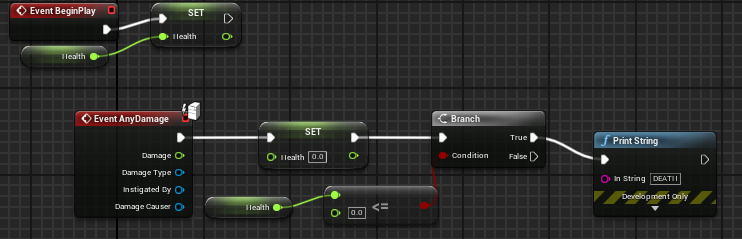
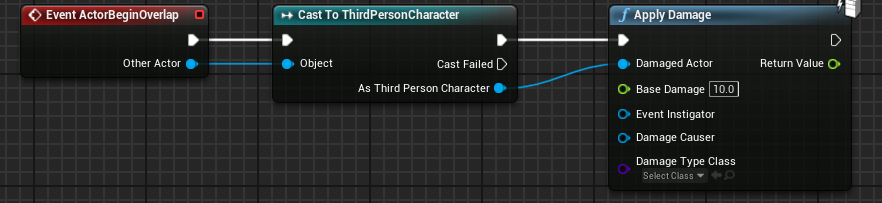









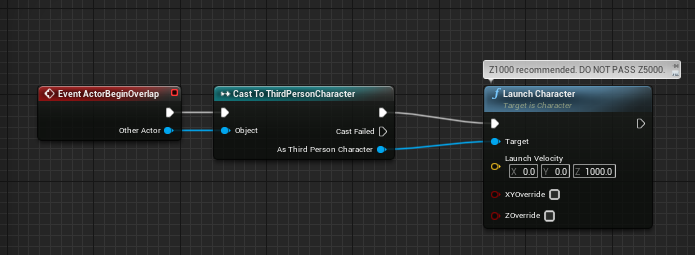












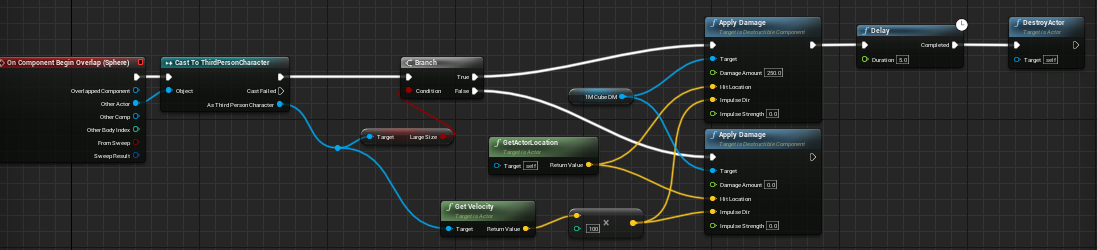

















































Comments